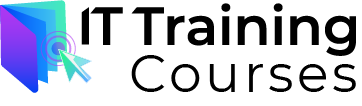Discover the essentials of web design with this beginner-friendly course, equipping you with the knowledge and skills needed to craft, publish, and manage websites for personal or professional purposes. Through hands-on, instructor-led training, you’ll embark on a journey to build a website from scratch using HTML and CSS.
Learn the intricacies of page layout design, HTML webpage construction, CSS styling techniques, and integration of elements like Google Maps and YouTube videos. Additionally, delve into domain name registration, search engine optimization (SEO) strategies, website publishing, and submission to search engines. No prior experience in web design, HTML, or CSS is necessary, making this course ideal for anyone interested in creating or maintaining websites for themselves or others.
No previous experience of Web design, HTML, CSS is required. You should have basic experience of using computers and web browsers. This includes:
- able to use keyboard and mouse
- know how to create, save, move and rename files
Software Requirements
- Notepad++ (for Windows)
- CotEditor (for Mac)
- Visual Studio Code (for Windows/Mac)
- FileZilla Client (for Windows/Mac)
Our aim is not just to get you the qualification but also guide you through all processes while you are applying for your SIA Licence. Following are some of the reasons why you should choose us as your training provider:
- Excellent Success Rate!
- Fully accredited and authorized training center in London!
- Most competitive prices with NO HIDDEN COSTS!
- Prices are all inclusive of tuition, handbook, notebook, exams and certificate costs!
- Nationally recognized and Ofqual accredited training course!
- Highly skilled and qualified trainers with a great wealth of practical knowledge & experience!
- Post-qualification email support while you are preparing to book your licence application!
- Free guidance session on how to apply and obtain a SIA Licence!