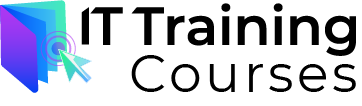Experience the power of Power BI as you unlock the ability to craft visually compelling analytics and dynamic dashboards from complex datasets, gaining invaluable insights along the way. Dive into data analysis techniques, master the art of designing efficient data models, and hone your skills in constructing impactful DAX formulas to enhance your data-driven decision-making process.
Tailored for Analysts, BI Developers, Dashboard Report Designers, and super users alike, this course covers essential topics ranging from the basics of Power BI to advanced functionalities like loading data, creating reports, visualizing data with graphs, leveraging the Query Editor, and proficiently crafting DAX formulas. Whether you’re delving into Power BI for the first time or seeking to deepen your expertise, this course is your gateway to unleashing the full potential of data visualization and analysis.
While a basic understanding of MS Excel and SQL is recommended, it is not mandatory for this course. However, you will need to download and install Microsoft Power BI Desktop, which is available as a free software.
Our aim is not just to get you the qualification but also guide you through all processes while you are applying for your SIA Licence. Following are some of the reasons why you should choose us as your training provider:
- Excellent Success Rate!
- Fully accredited and authorized training center in London!
- Most competitive prices with NO HIDDEN COSTS!
- Prices are all inclusive of tuition, handbook, notebook, exams and certificate costs!
- Nationally recognized and Ofqual accredited training course!
- Highly skilled and qualified trainers with a great wealth of practical knowledge & experience!
- Post-qualification email support while you are preparing to book your licence application!
- Free guidance session on how to apply and obtain a SIA Licence!